Search Console or Google Web Master Tool
Search Console or Google Web master tool
Google Search Console is a free service offered by Google that helps you monitor, maintain, and troubleshoot your site's presence in Google Search results. You don't have to sign up for Search Console to be included in Google Search results, but Search Console helps you understand and improve how Google sees your site.
Search Console offers tools and reports for the following actions:
- Confirm that Google can find and crawl your site.
- Fix indexing problems and request re-indexing of new or updated content.
- View Google Search traffic data for your site: how often your site appears in Google Search, which search queries show your site, how often searchers click through for those queries, and more.
- Receive alerts when Google encounters indexing, spam, or other issues on your site.
- Show you which sites link to your website.
- Troubleshoot issues for AMP, mobile usability, and other Search features.
How to set up Google Search Console
Sign in to Search Console with your Google account. You should see a welcome message with two options. Select the URL prefix property. This adds only URLs under a specified address and protocol. Note that you can add both Domain and URL prefix properties for the same domain.
How to add a sitemap to Google Search Console
Search engines like Google, Bing and Yahoo have algorithm which read machine language and XML (Extensible Markup Language) machine language which help search engines to read your documents.
If we generally talk about general sitemap, it contains all important pages of your website. Commonly sitemaps are created in two formats:
1. HTML format
2.XML format
HTML sitemaps are used to list out important pages for users and XML sitemap used to access important pages by search engines boats.
Sitemaps tell Google where to find important content on your website, and how they can crawl that content. We recommend that everyone submit a sitemap to Google via Search Console.
To do that, choose “Sitemaps” from the menu, paste the URL of your XML sitemap into the box labeled “Enter sitemap URL,” then hit “Submit.”
How to use Google Search Console to improve your SEO
Instead of going through each Search Console report in excruciatingly boring detail, we’re going to focus on a few actionable ways to use it to improve SEO.
1. Improve rankings for underperforming keywords.
2. Optimize pages with high keyword rankings, but low CTR.
3. Fix sitemap issues.
4. Learn which content types and topics get the most backlinks.
5. Find pages that need more internal links or to be pruned.
6. Update pages that are losing organic traffic.
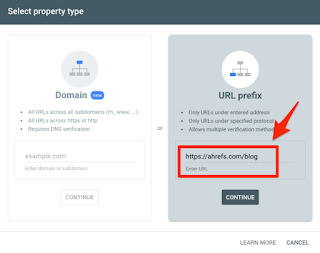



Comments
Post a Comment